Mail support@mindwave.app if you have any questions, feedback, or need help.
Dutchies love a Tikkie
January 14th, 2021
In the Netherlands, iDeal is the preferred payment option. Although we don’t offer iDeal as a payment option in your account, we do offer it via our Support Department (read: via Marcel).
How does it work? We’ll add a subscription to your account, send you the invoice, and email you a KNAB payment link. Sounds great? Mail your request to support@mindwave.app and we’ll fix it together.
Motivational stories
December 14th, 2020
At Mindwave, we love stories that inspire and make you think about the important things in life. We added a bunch of these stories as Templates.
Pick a template, read the story, let your mind wander, and write down whatever comes to mind.
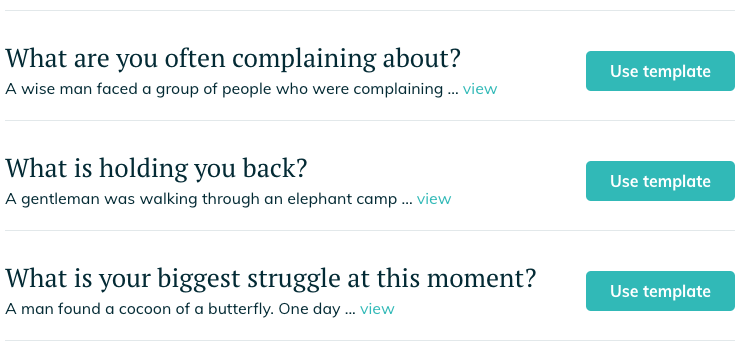
Lifetime is back!
November 9th, 2020
Change of plans. Again, sorry. We have to keep experimenting with our plans and pricing until we get it right. And with deleting the Lifetime option we weren’t right!
So, after heaps of requests, we are happy to welcome back our Lifetime plan! Actually, it’s one plan (a Mindwave subscription) with 3 different payment cycles: Monthly, Yearly, or Lifetime.
So yes, anyone with Lifetime will be treated as any other on a monthly or yearly and therefore includes all product updates and improvements.
North Star Templates
October 23th, 2020
We improved the North Stars section today. When you add a New North Star, you can use one of our templates, start with a blank page, or create your own template. Learn more about The North Stars.
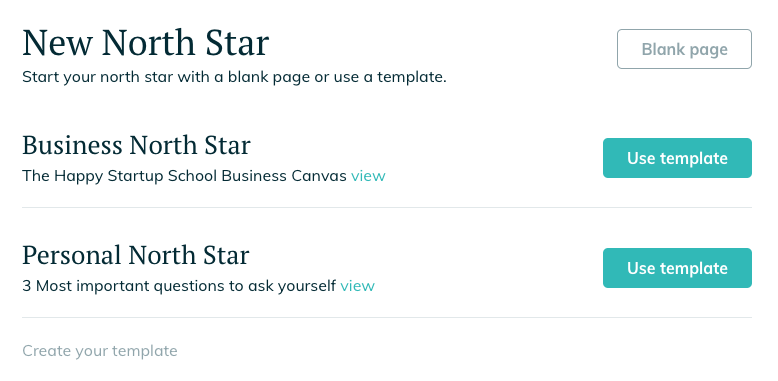
Periodic Reflection Templates
October 12th, 2020
One of the best ways to learn from the past, to be present, and to improve your future is by doing periodic (self) reflections. We have some easy and effective templates available to jumpstart your weekly, monthly, quarterly or yearly reflection.
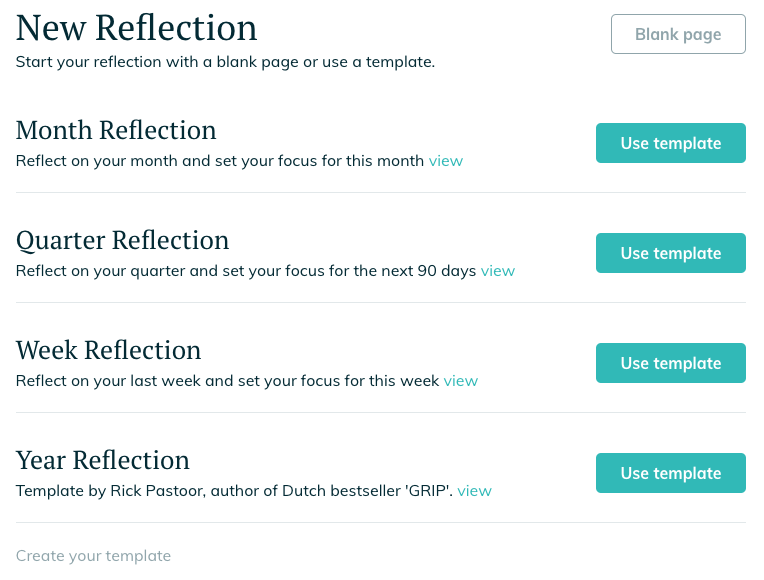
Mindwave, just for your Daily Journaling
September 17th, 2020
We changed the Mindwave Essential Plan. If you’re just looking for a clean, effective, and beautiful Journaling App, Mindwave Essential is your plan. Unlimited Daily Journaling for $3 a month.
Early adopters who purchased a LifeTime Deal will still have access to all methods. No changes here.
Retry uploading (iOS & Android)
September 4th, 2020
We improved Photo, audio, and video uploading. If uploading failed, because of a bad Internet connection, you can easily retry uploading when you have a stable internet connection.
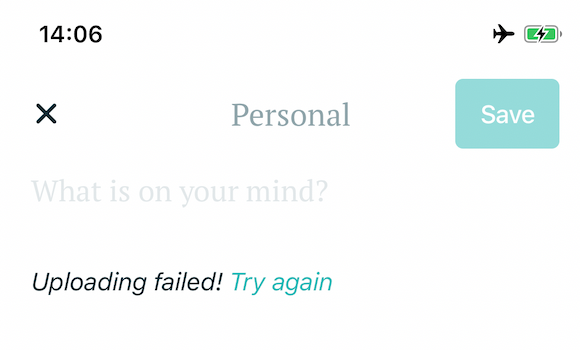
Ps. Audio isn’t working on android yet. I’m still trying to find a way to make it work on all Android phones.
Introducing Mindwave for Business
September 4th, 2020
A Mindwave solution, specially made for Coaches, Startups, and Human Resources who want to facilitate and support others with their mental well-being.
Unlimited access for everyone, custom landing page signup flow, and some great features to make it easy to help, support, and coach others.
Join us, and spread mental self-care like wildfire!
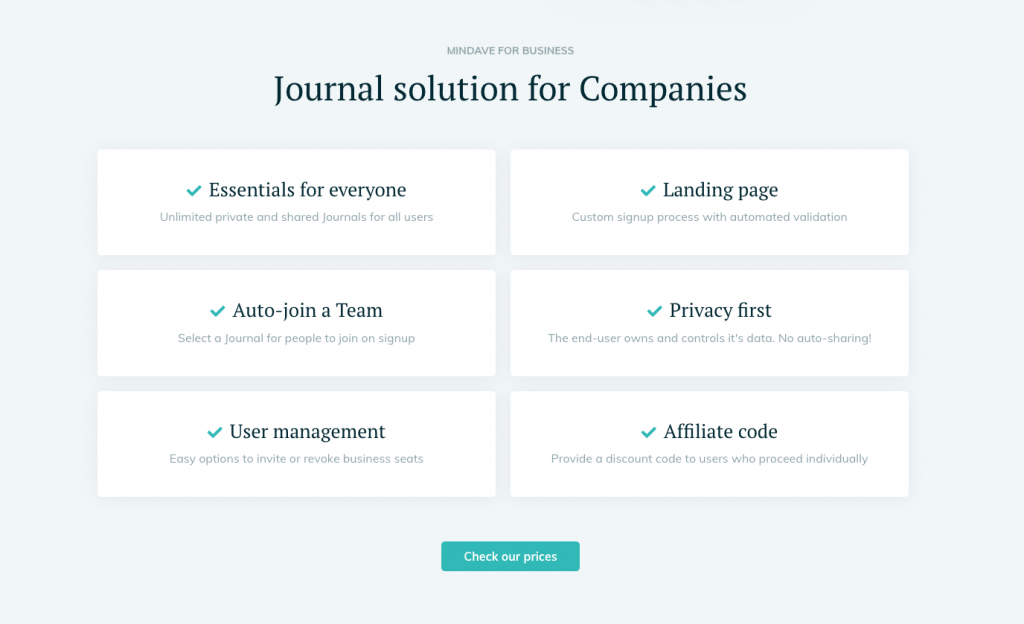
Introducing Mindwave Premium
September 3th, 2020
Today we introduced a new plan: Mindwave Premium.
Mindwave Premium is for entrepreneurial people who can use some extra help, support, and motivation to keep their Mindwave going. Plus, we at Mindwave will help you to get started and to keep you accountable.
So, don’t struggle alone and let’s do it together! ?
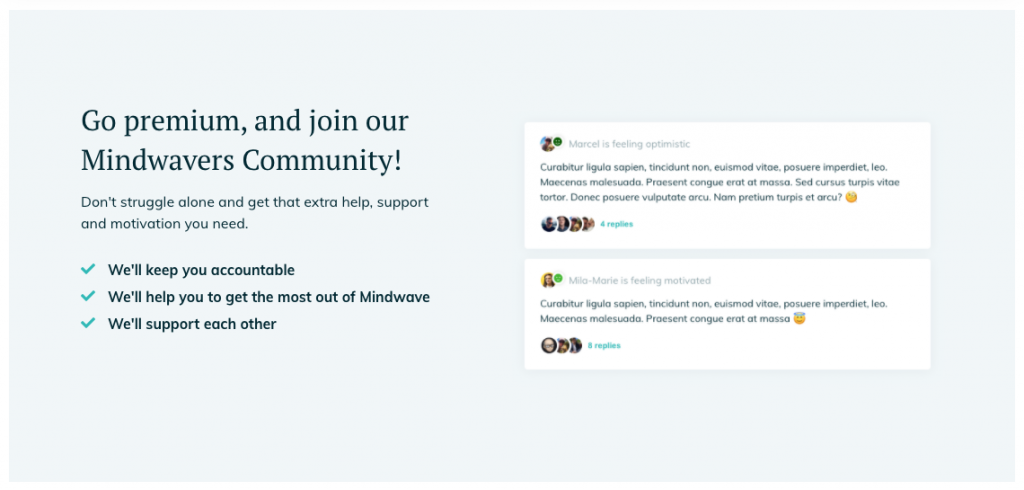
Fotos and videos in one log
September 3th, 2020
You can now add unlimited photos and videos in one log (web app). You still have to upload them one by one, but we deleted the limit of 4 videos. We also made it possible to add photos and videos simultaneously.
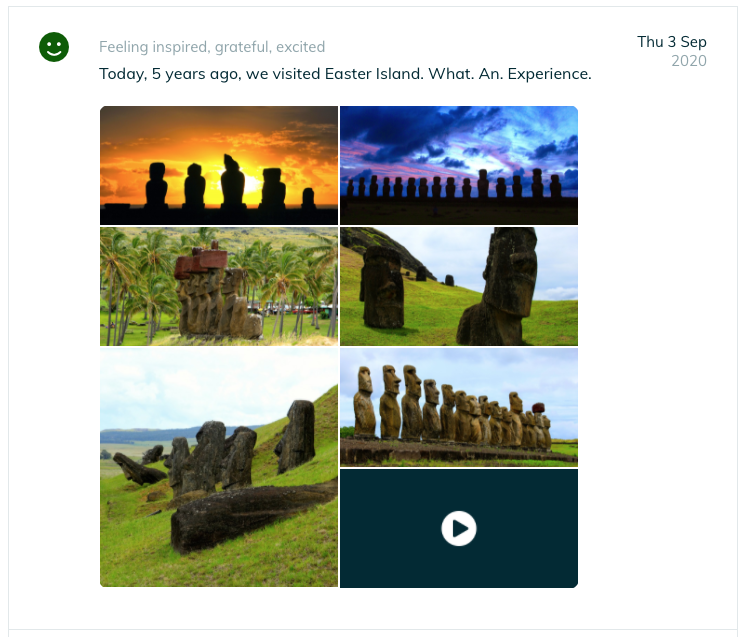
Change Journal Order
September 3th, 2020
Are you using 3 or more Journals and wondering how to change the order? We made it possible to change the Journal order via the web app.
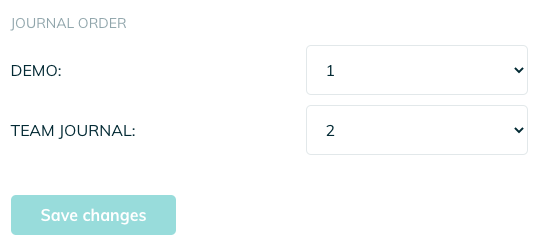
Add new journals via the mobile App
August 6th, 2020
Today we released ‘multi-journals’ for the Mobile App (v1.1). Different from your Personal Journal, which is always 100% private, you can choose who to share your new journal(s) with:
- Private – Keep your journal for yourself.
- Shared – Share your journal with an accountability buddy or friends (comment only).
- Team – Journal together with your co-founder/co-maker.
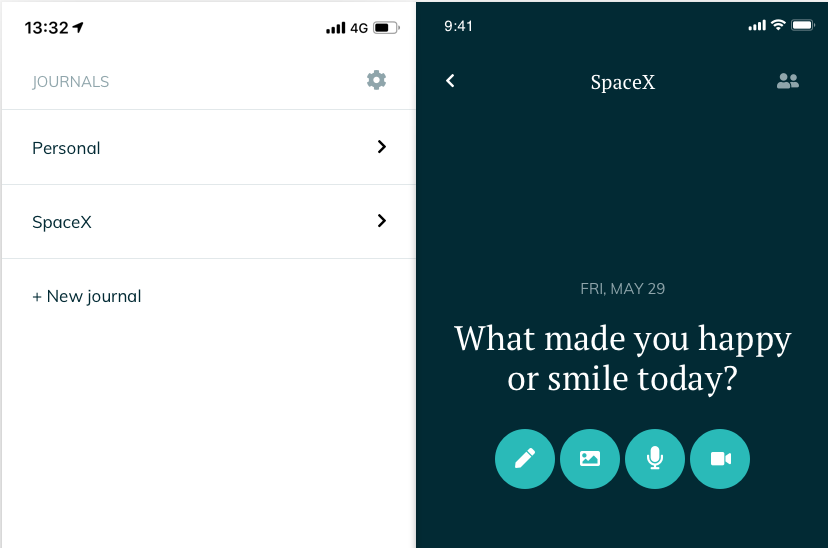
Mindwave Daily is out for iOS and Android
July 13th, 2020
On Monday 13 July, we’ve launched Mindwave for iOS and Android. Mindwave Daily is a clean, beautiful, and effective journal app for your daily journaling. Being a 100% cloud app, your personal data is fully integrated with our web app (Mindwave.app). Two platforms, one goal: to help you with a calm, clear, and focussed mind.
Download Mindwave Daily for:
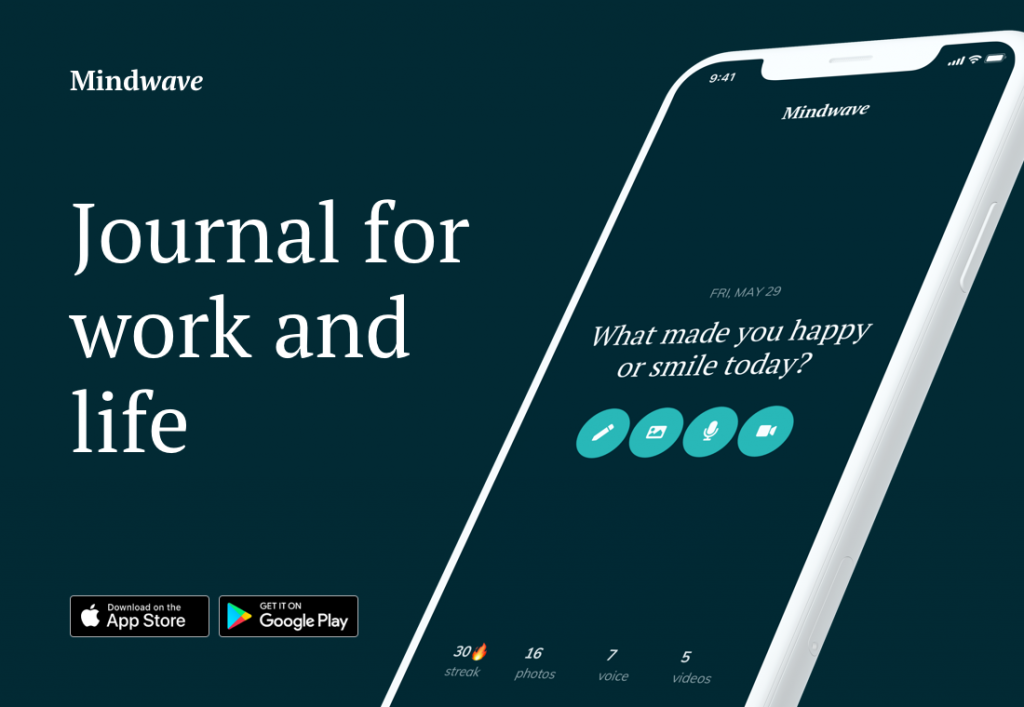
Automated Highlights
July 6th, 2020
We’ve been looking forward to this feature for quite some time. Our Automated Reports show you the highlights of your month. We show your stats, highs, lows, and most used moods. Monthly reflections made easy!
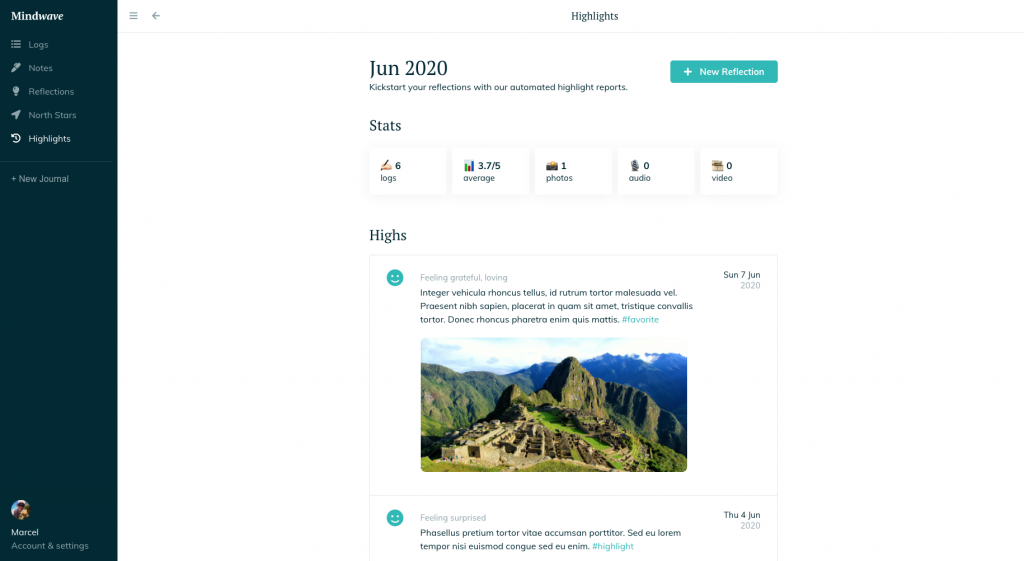
The Automated Report are generated on the 1st of every month. You’ll need a minimum of 5 logs to get a report.
Pro-tip: we show all logs with #highlight #milestone or #favorite first.
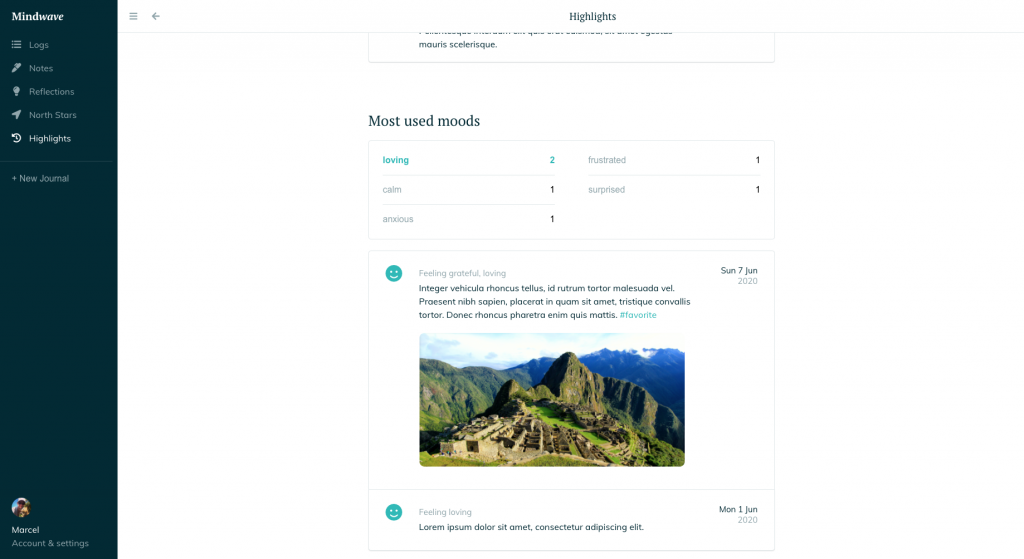
Click a mood to unveil the corresponding logs.
Badges
July 6th, 2020
We help you master your Mindwave by celebrating your achievements with Badges. The first badge is easy: getting started with Mindwave. But it will probably take you at least a year before reaching the 365-day streak.
Good luck collecting them all. ?
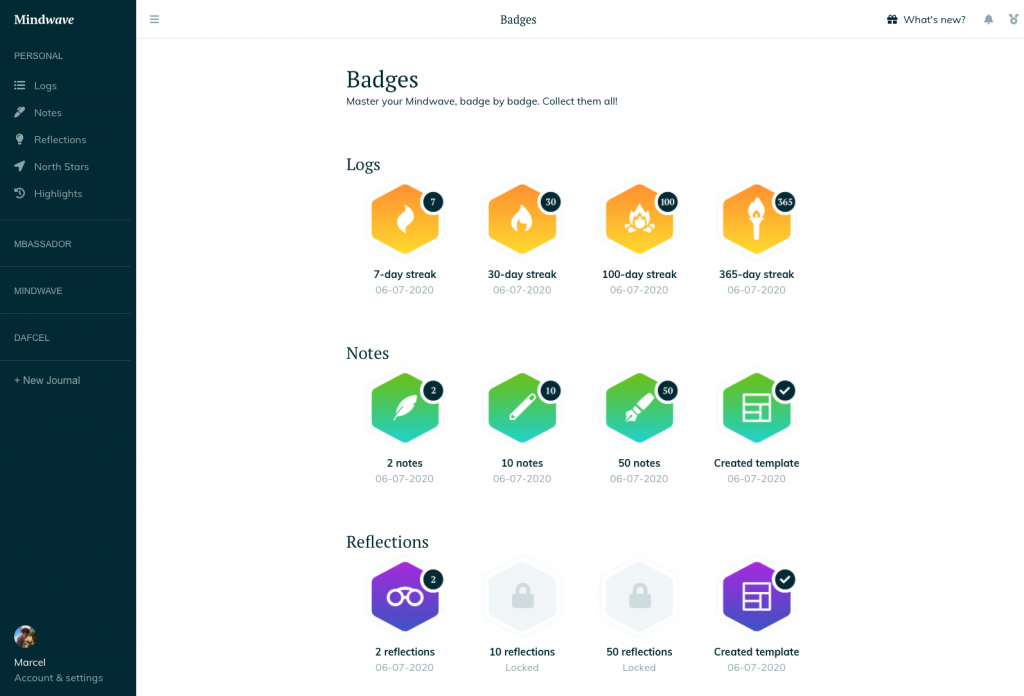
Random questions logged
July 6th, 2020
Are you using ‘random questions’ for your daily prompt? We now auto-log the question so you won’t forget which question you’ve answered.
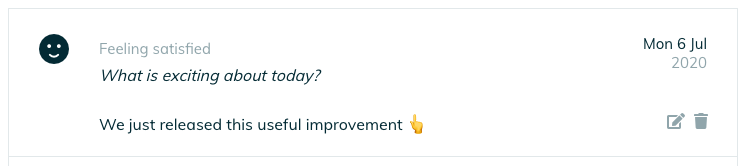
Search & Filter
June 11th, 2020
A small but useful product update this morning. Showing, or not showing, the Search & Filter bar will be saved as a preference. Click the filter icon to show the Search & Filter bar. It will only disappear once you click it again.
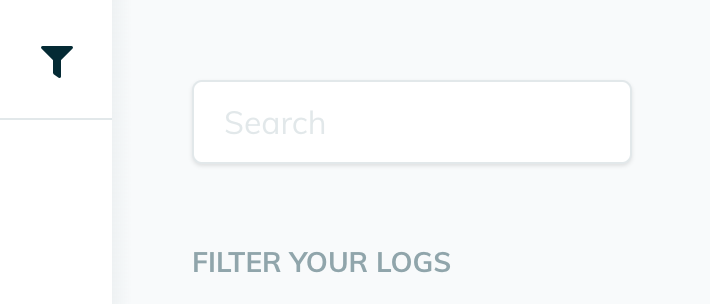
Add extra journals
June 4th, 2020
You can now add extra journals (or should we call them Mindwaves ?) to your Mindwave. Create one for your work, business, travels or hobby.
When you add a journal you can choose what to use (Logs, Notes, Reflections, and/or North Stars) and who to share it with.
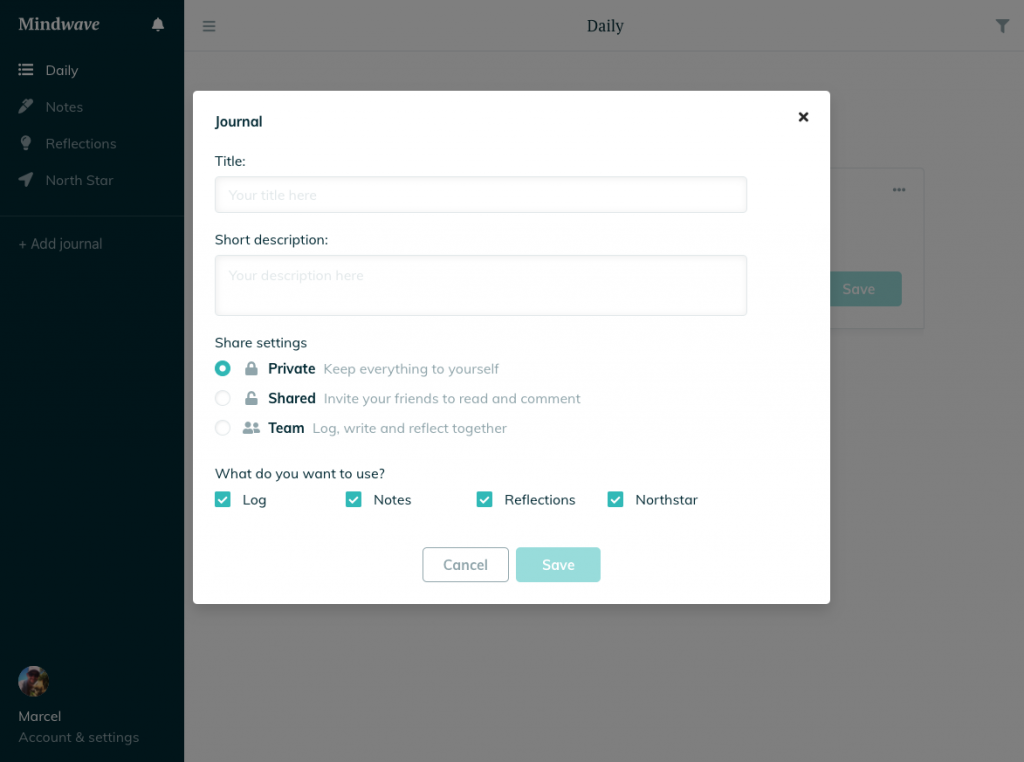
Your ‘Personal’ journal isn’t sharable and will always be kept private.
Change of plans
June 4th, 2020
A change in plans. Literally! We deleted two of our plans. No more Free plan. No more Team plan. This is what we’re gonna do instead:
- One plan, a Mindwave subscription for $60 yearly or $9 a month.
- Everyone starts with a free 14-day trial. No limits, no strings attached, and no credit card needed.
Read the full story here.
Mindwave for Slack
May 22th, 2020
Get a daily reminder and log your ideas, feelings and thoughts form any Slack workspace.
We’ll keep your logs private and encrypted.
Check our step-by-step guide at slack.mindwave.app

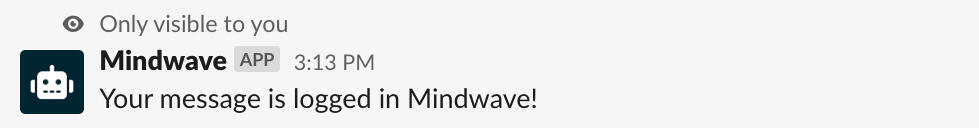
Reminders at a random time
May 7th, 2020
This is a new feature on my personal request. I would love to do some Mindful experiments with ‘time’. So we’ve made it possible to get a reminder on a random time. Together with the ability to change the prompt I (and you) can do experiments like:
– What are you doing right now?
– Picture your moment!
– Penny for your thoughts!
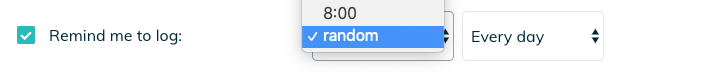
Weekly Digest for Teams
May 7th, 2020
If you’re using Mindwave for Teams you now got the ability to turn on/off a weekly digest. You’ll get the Team’s highlights in your mailbox, every Friday at 19:00. A great reminder for your check-in and a trigger to reply and support others.
You can opt-in for the Weekly Digest at the Reminders page in Account & Settings.
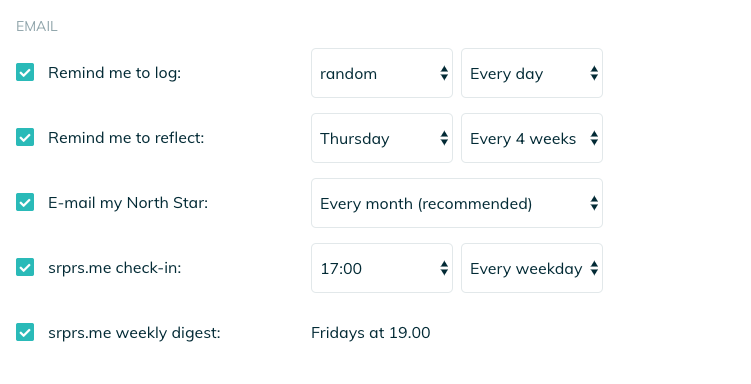
Periodic Reflections
April 24th, 2020
You can see something brand new in your Mindwave menu: Reflections.
Reflections is made to help you to do (and document) your periodic reflections. Wether you do it weekly, monthly, or quarterly is up to you. We added some simple but highly effective reflection templates to kickstart your session.
Pro-tip: You can also create your own template(s) if you prefer your own format.
Templates
April 24th, 2020
Creating Templates is one of the most requested features, and it just got shipped.
Templates will make it easier to write your next Note. Especially when you use a specific format for your frequent writing.
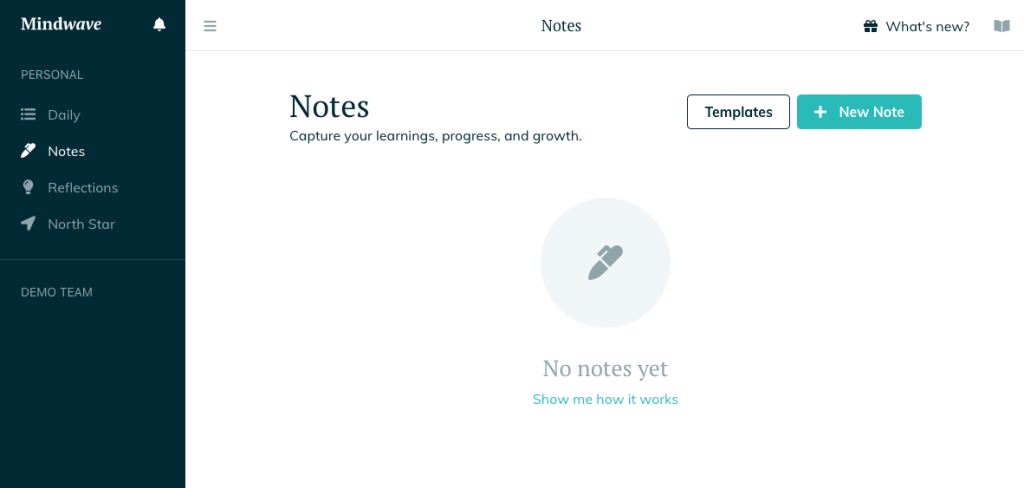
Click on ‘templates’ at the Notes page and create your first. All you need is a title, a description, and the content itself. In general, it’s just a pre-filled content page. Plus, you can even add images to your template. So, be creative and try templates now.
What’s new
April 24th, 2020
Never mis our product updates again! We simply added an alert to the header to let you know we made something new. It’s just a link to this page.
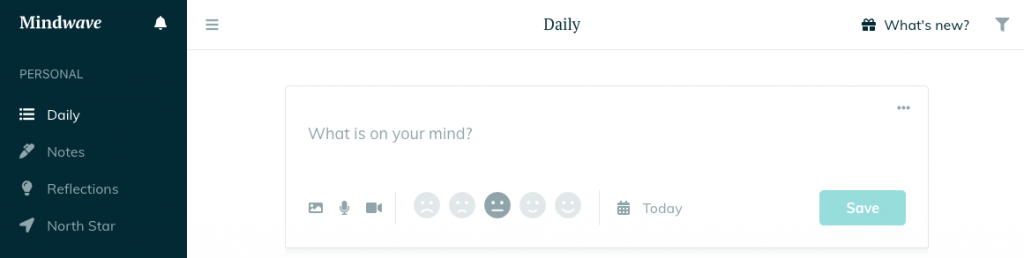
Audio and video logs
April 17th, 2020
Mindwave is getting ready for the Mobile App. The mobile app is going to be a great tool for your Daily logs. We’re super excited to introduce Audio and Video in the Mobile app as well. Hang tight, we’re almost there.
In the mean time, we already made mindwave.app ready for your audio and video uploads. This is how it works.
Small restriction here…. You can only upload .mp4’s. iPhone movies are not supported in all browsers (e.g. Chrome, Firefox) and therefore excluded for now. We have to figure out how to work around this once the IOS app is live.
Log your photos
April 17th, 2020
A photo says more than a thousand words. So what about 4 photos?!
We just added the option to add up to 4 photos to your logs.
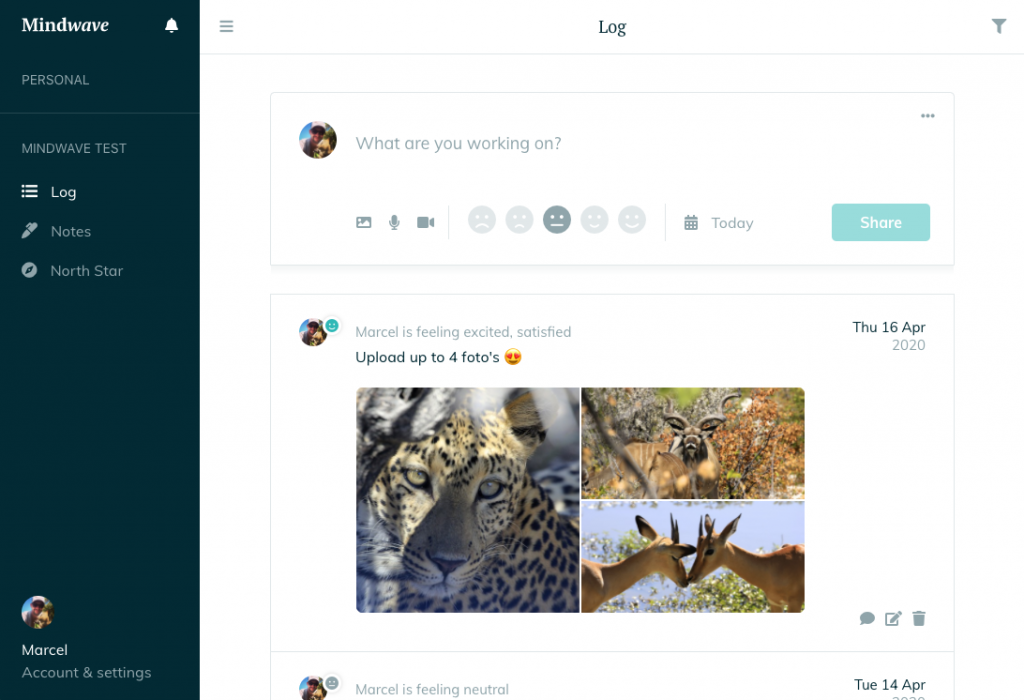
Download your original
April 17th, 2020
When you upload a photo in your Daily log we will resize your photo to keep Mindwave super fast. The original size is also saved on our servers. When you click on the enlargement you’ll find the option to download the original.
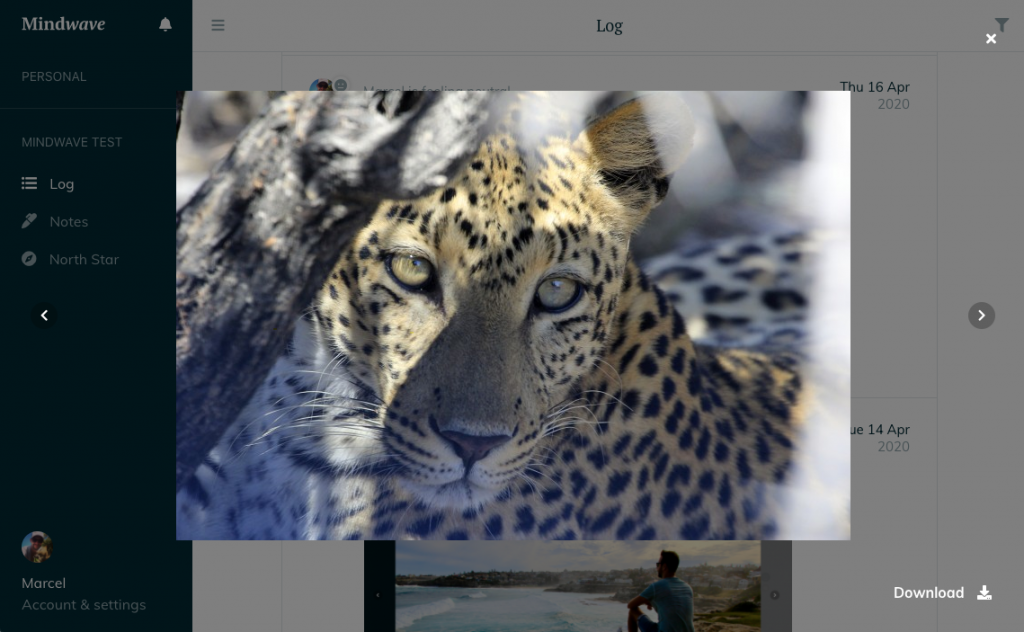
About
April 17th, 202
Since we added last weeks auto-forward for Logged In users, it’s harder to find pages like our Blog, Docs, and Product Updates. So we added an About-menu to the Account & Settings page to have everything available in-app.
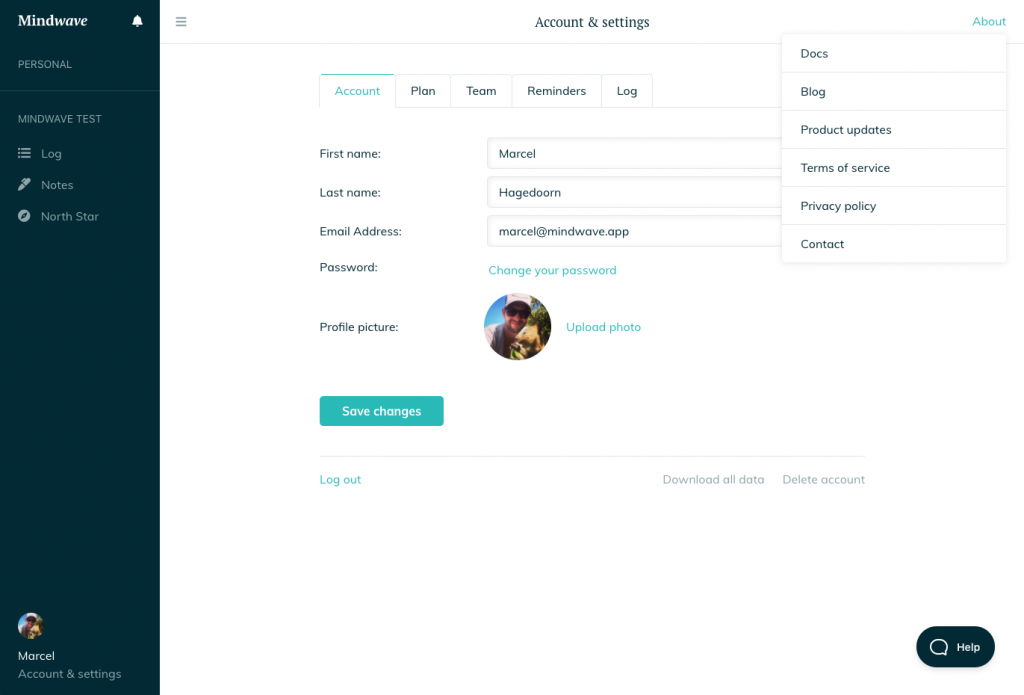
Auto-forward
April 6th, 2020
When you go to mindwave.app you’ll be auto-forwarded to your account. Just like Twitter and Facebook do. No need to browse the homepage every time, right?
If you only use Mindwave for Teams you’ll be auto-forwarded to your team.
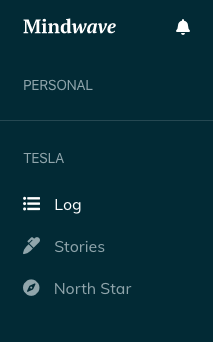
Reminders for Teams
April 6th, 2020
We’ve added the option to remind yourself to check-in with your team daily or weekly.
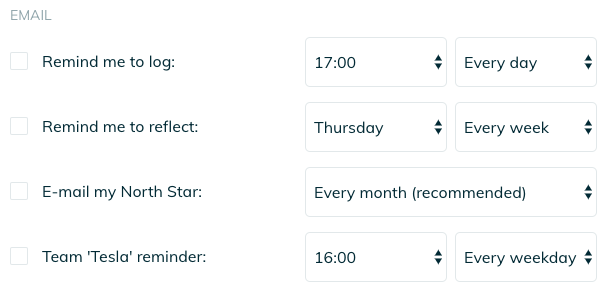
Plus, we’ve added the option to delete a team. Not recommended though ?
Visualize your response
March 31th, 2020
Team members can reply with a gif or add images with their comment.
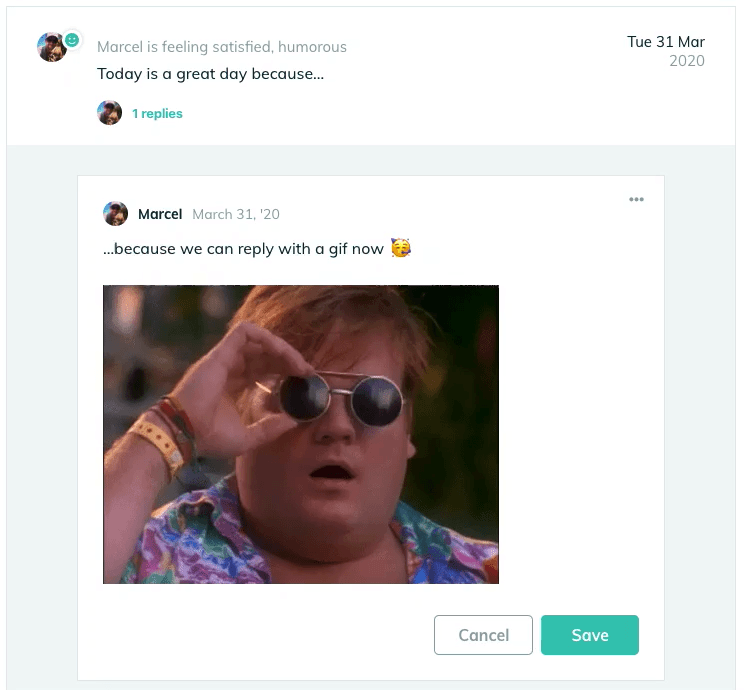
Plus, we added some extra rights for team admins. Learn more.
Your accountability buddy ?
March 19th, 2020
Mindwave users who go for a subscription will get me, Marcel, as their accountability buddy. I will help you to setup your Mindwave, to get journaling into your system and to check-in every now and then to see how you’re doing.
I’m here to support you.
What would you ask yourself? ?
March 13th, 2020
The log starts with a random teasers like “What is on your mind?” or “What are you grateful for?” Now, you can also add your own question/teaser here.
This is how it works.
Note: Team admins can do this for the Team Log as well.
Journaling via Email ?
March 1st, 2020
With our Email Service you can just hit reply to your notifications, or send an email to your unique mindwave email address, and your email will be saved in your Mindwave account.
You can enable the email service in your Account & Settings or find out more here.
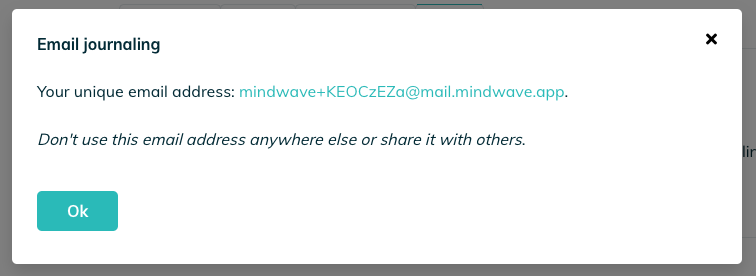
Mindwave for Teams ?
Feb 28th, ’20
Today we launched Mindwave for Teams, a shared journal solution for accountability buddies who learn from the past, be present and improve the future together.
You can try Mindwave for Teams with a free 14-day trial, no credit card needed.
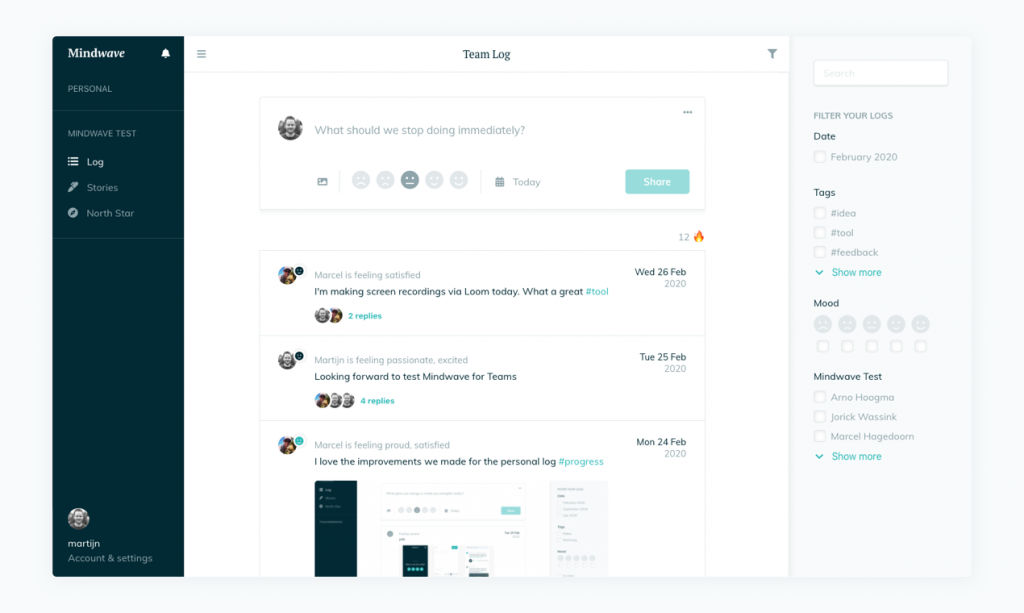
This is how it works (short version below ??)
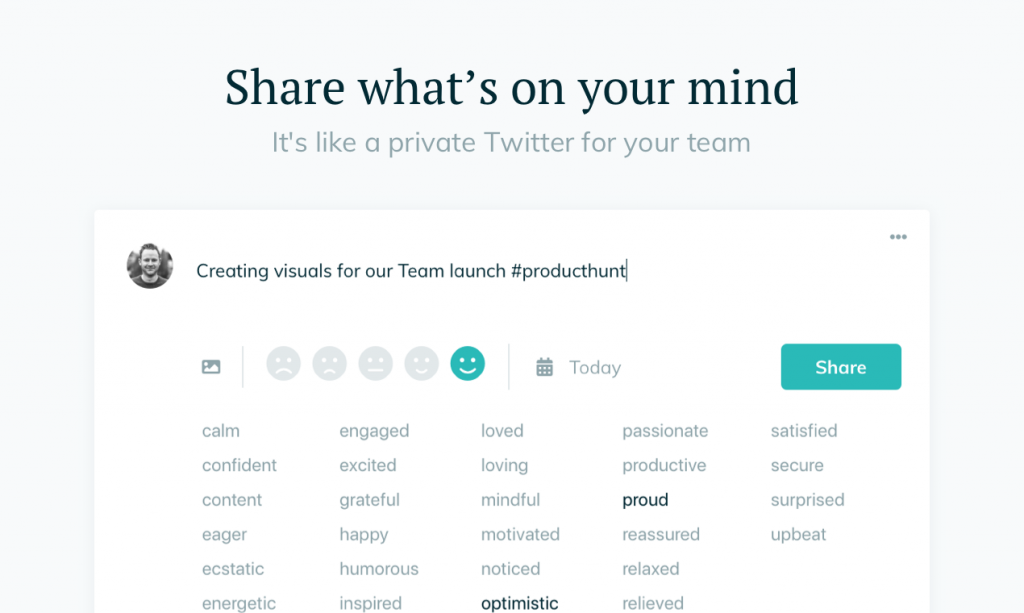
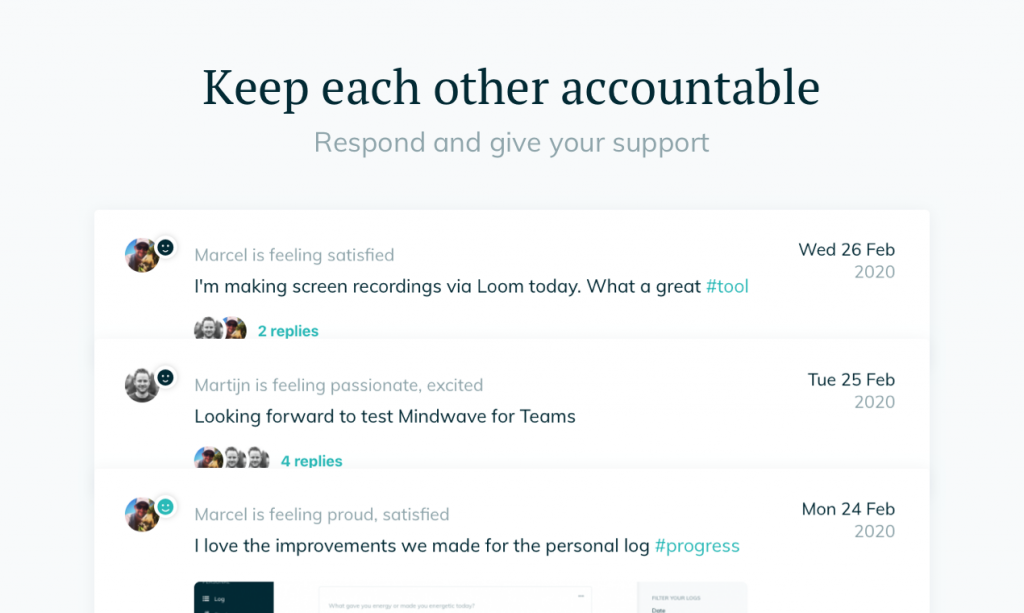
Coupon codes ?
Feb 28th, ’20
We’ve added coupon codes to the check-out.
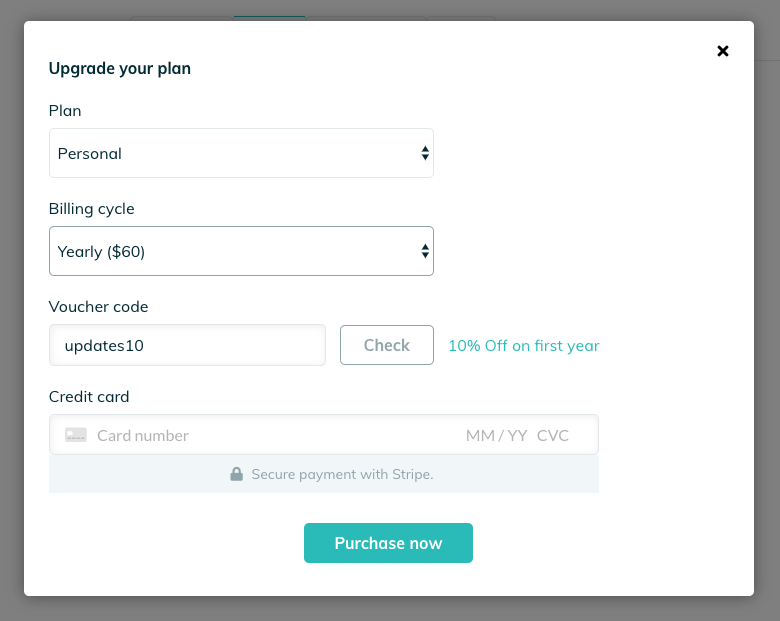
Use updates10 to redeem a 10% discount on your first year. That way we know people read this page and the coupon code actually works ?
Company details ?
Feb 28th, ’20
You can add your company details to get invoices addressed to your Company. Invoices are sent by email, monthly or yearly, via Stripe.
Go to your Account & Settings and choose for ‘Update billing Info’.
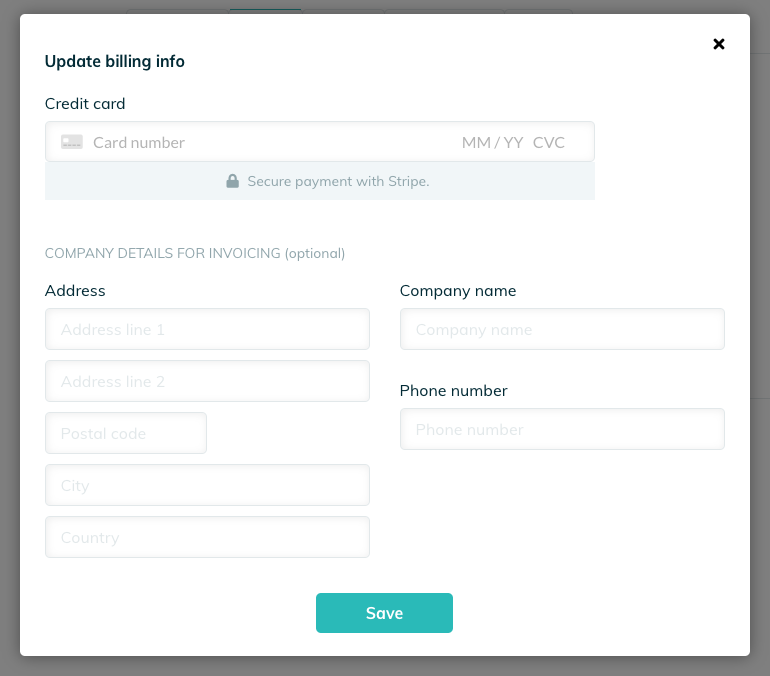
Most significant updates in 2019
Auto-save ?
16 Dec ’19
Write stories with the comfort of auto-saving.
Search ?
16 Dec ’19
You can search your logs and stories.
Desktop app ?
1 Nov ’19
Use our Chrome Desktop App for writing focus.
Advanced journaling options ?
1 Nov ’19
Discover the Advanced Journaling Options: Email and SMS.
Telegram Bot and Support Group ?
22 Oct ’19
Try the @MindwaveBot for Journaling via Telegram.
Define your North Star ?
17 Oct ’19
A monthly reflection method to help you with focus and direction.
Personalize your Mindwave ⚙️
17 Oct ’19
Choose your reflection methods: daily, weekly, and/or monthly.
Follow public journals ?
14 Sep ’19
Follow public journals via RSS or Email subscription.
Journaling streak ?
18 Sep ’19
Streaks are a powerful motivator to keep up your daily journaling.
Official launch ?
16 Jul ’19
We launched on ProductHunt.
Track your mood ?
5 Jul ’19
Log and filter your mood of the day.
Clean writing ✍
5 Jul ’19
Focussed and clean writing with our new editor and improved UX.
Public journals ?
22 May ’19
You can now share your progress in a public journal (example).
Email reminders ⏰
15 May ’19
Daily email reminders will help you adopt journaling as a habit.
Paid plans ?
16 Apr ’19
Implement paid subscriptions with Stripe.
Ready for private beta ?
27 Feb ’19
Mindwave.app is live in private beta!
Mindwave MVP ? ?
- Daily journaling in encrypted logs.
- Capture stories in a private journal.
- Share your private journal with close friends.
- Collaborate in a journal, write and share together.
